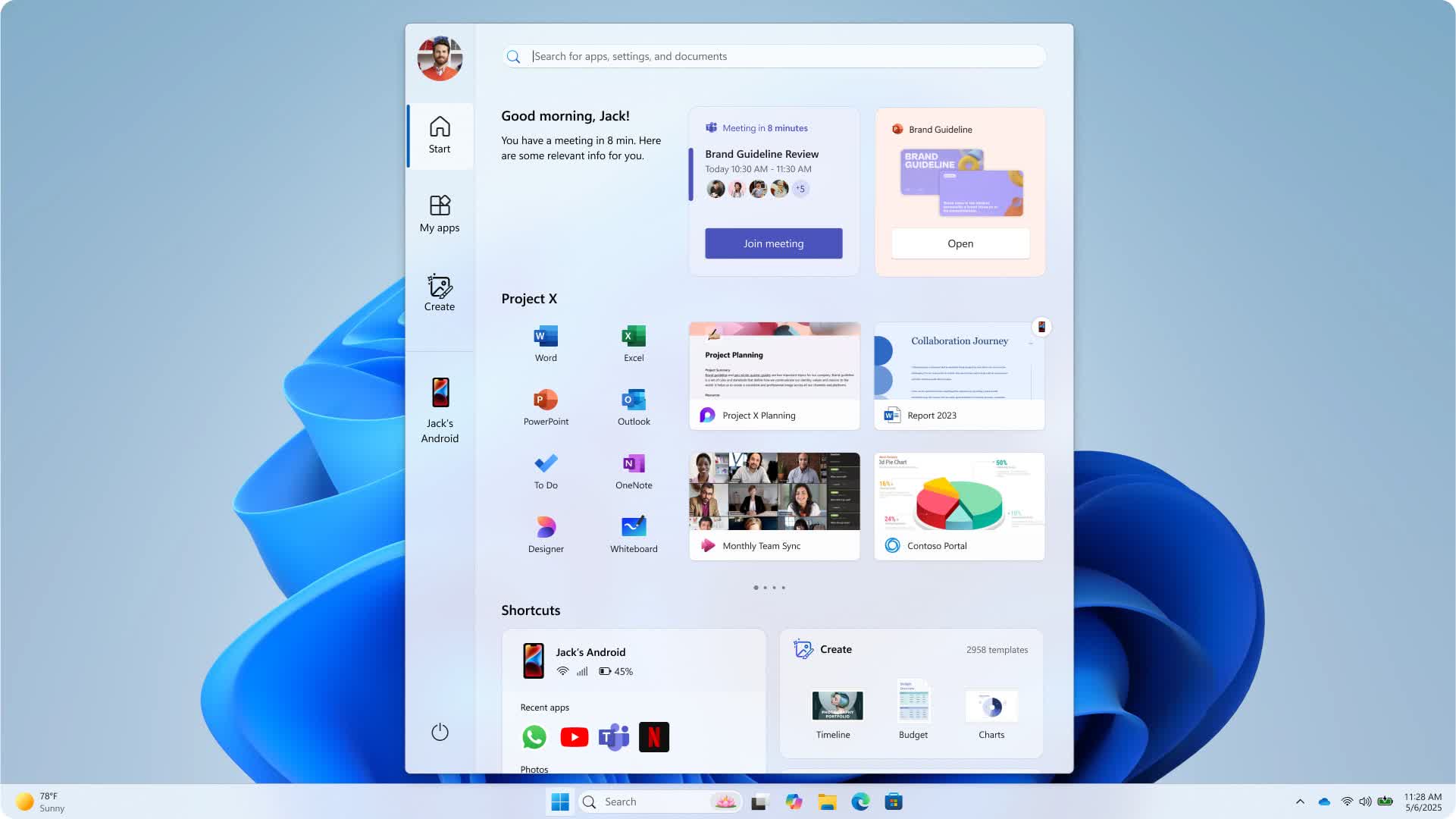Editor's take: Starting with Windows 8, Microsoft has repeatedly mangled the tried-and-tested Start Menu paradigm – achieving absolutely nothing useful each time. Now, the AI and cloud corporation is at it again. Maybe it's finally time I consider buying a Mac…
A new wave of design experimentation has arrived, and Microsoft seems eager to use it as an excuse to rebuild everything from the ground up. It started with the Start Menu – Microsoft's favorite test subject whenever it sets out to "reimagine" something the old guard had already perfected decades ago.
The Windows Design team recently detailed its Start Menu overhaul on the Microsoft Design website. The team claimed it aimed to preserve the menu's core purpose – helping users find apps and content easily – while also letting it "breathe" because, in 2025, functionality alone apparently isn't enough.
The team followed four distinct "guiding stars": Apps at a Glance, Make it Yours, Accelerate the Day, and Honor the Icon. Windows users should have quick access to their entire app library and customization options, while the interface should streamline routine tasks and respect three decades of muscle memory.
This is the final revision of the new Windows 11 Start menu:
Microsoft designers collaborated with over 300 Windows 11 "fans" through several unmoderated studies, gathering feedback to help refine their original goals. The upcoming Start Menu redesign promises easier app discovery, more logical suggestions, greater control, and a clear distinction between desktop and mobile content.
The developers created three "All Apps" views, including a category-based grid highlighting frequently used programs. Microsoft says recommendations now adapt to user behavior in real time and offer options to hide less helpful suggestions. The team tested the new Start Menu across various devices and form factors, from the Surface Go to a 49-inch ultrawide display.
"We sweated every pixel to make sure it needed to be there and to ensure the experience was filled with grace and ease," the blog post read.
Microsoft also shared the various revisions they considered and experimented with before landing on the new "human-centric" Start Menu...
The "fresh Start" envisioned by Redmond's designers features dynamic recommendations, an improved view for all apps, and behind-the-scenes enhancements to UI performance. The company continues to gather user feedback, claiming that "design is a conversation, not a monologue."
On a more personal note, I still find the entire Windows 11 UI concept – and the ongoing Start Menu redesigns since Windows 8 – to be absolutely hostile to everything I need to do on my PC.
Microsoft seems desperate to hide the fact that it's selling a computer operating system, not an inspirational manifesto for mobile device experimentation. Luckily for people like me, third-party applications like Open Shell will always come to the rescue. Because that's the nature of the (Windows) beast – whether Microsoft likes it or not.
Microsoft unveils a new "human-centric" Start Menu redesign for Windows 11